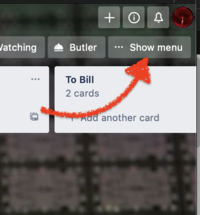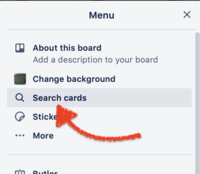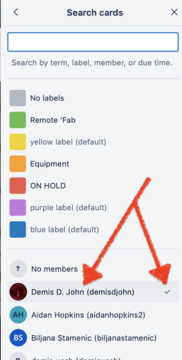Difference between revisions of "Process Group - Remote Fabrication Jobs"
Jump to navigation
Jump to search
m |
|||
| Line 9: | Line 9: | ||
|+ |
|+ |
||
You can filter anyone's job like so: |
You can filter anyone's job like so: |
||
| − | |Click [Show Menu] |
+ | |'''(1)''' Click [Show Menu] |
| − | |Click [Search Cards] |
+ | |'''(2)''' Click [Search Cards] |
| − | |Choose the Name you want to Filter |
+ | |'''(3)''' Choose the Name you want to Filter |
|- |
|- |
||
|[[File:Trello - Board - Show Menu.png|alt=Trello - Board - the "Show Menu" button|none|thumb|215x215px]] |
|[[File:Trello - Board - Show Menu.png|alt=Trello - Board - the "Show Menu" button|none|thumb|215x215px]] |
||
Revision as of 06:51, 6 May 2021
Job Tracking
Trello Remote Fab Jobs
Useful links to filter Trello results.
You can also do this within Trello using the "Search Cards" option and choosing your name from the list.
| (1) Click [Show Menu] | (2) Click [Search Cards] | (3) Choose the Name you want to Filter |