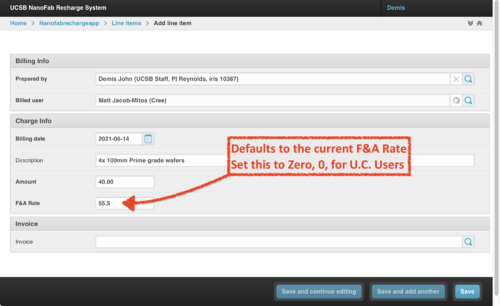Process Group - Billing Instructions
Useful info for charging items for Remote 'Fab Services on RechargeApp.
Supplies Charges
Here are some costs of typical supplies, used by Remote 'Fab Service users. Charge for All wafers, including test/dummy wafers that we don't send to the user. Discuss any possible exceptions as needed.
| Item | Cost | Notes |
|---|---|---|
| Wafers (use these for billing) | ||
| Silicon Prime -Grade 100mm | $16.95 per wafer | random doping, <100>.
(average price) |
| Silicon "Ultraflat" 100mm | $55 per wafer | for high-res. ASML, random doping, <100> |
| Containers etc. | ||
| 1.5" wafer trays | $ 2.00 | |
| 1.5" spring/spiders | $ 0.75 | |
| 2" wafer trays | $ 3.00 | |
| 2" spring/spiders | $ 0.75 | |
| 3" wafer tray | $ 4.26 | |
| 3" spring/Spring | $ 1.02 | |
| 4" wafer tray | $ 4.51 | Tray + Spring = $5.59 |
| 4" spring/spring | $ 1.08 | |
| Dicing Supplies | ||
| Ultron 8" Shipper | $ 12.75 | |
| Ultron 8" Frame | $ 14.25 | Standard metal ring used for dicing |
| Ultron 6" Shipper | $ 11.25 | |
| Ultron 6" Frame | $ 9.25 | Old metal rings, have many left over. |
| Grip Rings: (not currently used) | ||
| Ultron 8" Grip-Ring | $ 11.00 | |
| Ultron 6" Grip-Ring | $ 10.50 | |
Overhead charges
All Non-UC users must be charged an additional percentage (currently 55.5%) on extra supplies (wafers, trays, FedEx shipping etc.). This is because UC researchers are required to give 55.5% of all their incoming grant funding directly to UC for overhead, so external users should also have to pay this to make it equal.
This charge is called the "Facilities and Administrative", or "F&A" rate.
RechargeApp now has this feature built-in to make it easier.
- As normal, choose "Add Line Item for Other Charges" (eg. wafers, wafer trays, supplies or shipping costs)
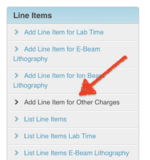
- You'll see the field for "F&A Rate", which defaults to the 55.5% (editable by BrianT).
- When this value is set, the Invoices will add a 2nd line-item, which is a copy of what you typed in, but only the 55.5% charge as a separate item.
- If you are billing a U.C. user (UC Santa Cruz, Irvine, Riverside etc. etc.), set the F&A rate to Zero: 0.
- Save the Line Item.
The new item is only added when Invoices are generated, typically at the end of the billing month. So you can safely edit these as much as needed before Invoices are generated.
If a "Line Item for Other Charges" must be edited after Invoices have been generated, be sure to check for incorrect or additional Line Items created for F&A charges.