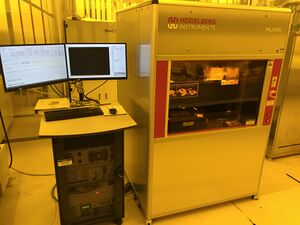Difference between revisions of "Maskless Aligner (Heidelberg MLA150)"
(→Detailed Specifications: Added mfg. options and details) |
(Added quick start guide link) |
||
| (30 intermediate revisions by 2 users not shown) | |||
| Line 1: | Line 1: | ||
| − | {{ |
+ | {{tool2|{{PAGENAME}} |
|picture=MLA150_Heidelberg_Bay_6_Photo.jpg |
|picture=MLA150_Heidelberg_Bay_6_Photo.jpg |
||
|type = Lithography |
|type = Lithography |
||
|super = Biljana Stamenic |
|super = Biljana Stamenic |
||
| + | |super2 = Lee Sawyer |
||
|location = Bay 6 |
|location = Bay 6 |
||
|description = Direct-Write (Maskless) I-Line Photolithography |
|description = Direct-Write (Maskless) I-Line Photolithography |
||
| Line 15: | Line 16: | ||
Depending on the exposure options and write area, the MLA is able to expose a 100mm wafer in about 30min, and achieves minimum features sizes around 0.5µm, with overlay/alignment accuracy better than 200nm. |
Depending on the exposure options and write area, the MLA is able to expose a 100mm wafer in about 30min, and achieves minimum features sizes around 0.5µm, with overlay/alignment accuracy better than 200nm. |
||
| − | The system has a continuous, automatic autofocus, using |
+ | The system has a continuous, automatic autofocus, using optical and pneumatic detection of the substrate surface. |
| − | The software allows for custom drawings and |
+ | The software allows for custom drawings and alignment marks to be exposed onto any feature located on the microscope. |
| − | Greyscale lithography allows for photoresist profiles with repeatable slanted or tapered structures, via an 8-bit greyscale bitmap or layer-structured DXF file. |
+ | Greyscale lithography allows for photoresist profiles with repeatable slanted or tapered structures, via an 8-bit greyscale bitmap or layer-structured DXF file. See the [[MLA150 - Troubleshooting#Greyscale Lithography Limitations|Greyscale Limitations page]] for more info. |
The high-aspect ratio (variable/long focal length) option enables vertical sidewalls on very thick (~100µm) photoresists. |
The high-aspect ratio (variable/long focal length) option enables vertical sidewalls on very thick (~100µm) photoresists. |
||
| + | |||
| ⚫ | [[File:MLA150 Spatial Light Modulator Description.png|alt=Schematic of spatial light modulator exposure technique.|none|thumb|550x600px|Exposure method using a spatial light modulator, continuously moving stage and continuous autofocus. See [https://heidelberg-instruments.com/key-features/maskless-laser-lithography/ HIMT] for more info.]] |
||
==Detailed Specifications== |
==Detailed Specifications== |
||
| + | *Maximum Writeable Area: 150 x 150mm |
||
| − | *Substrate size: 9-inch square or 200mm round down to 5-mm pieces |
+ | *Substrate size: 9-inch square or 200mm round down to 5-mm pieces |
| + | **''Contact staff for pieces < 5 mm.'' |
||
*Wafer / substrate thickness: Max. 9mm / Min. 0.1mm |
*Wafer / substrate thickness: Max. 9mm / Min. 0.1mm |
||
*Exposure optics: |
*Exposure optics: |
||
| − | **[https://en.wikipedia.org/wiki/Digital_micromirror_device Digital micromirror device (DMD)] |
+ | **[https://en.wikipedia.org/wiki/Digital_micromirror_device Digital micromirror device (DMD)] |
**Laser #1: 375nm |
**Laser #1: 375nm |
||
**Laser #2: 405nm |
**Laser #2: 405nm |
||
**Lens NA = 0.95 |
**Lens NA = 0.95 |
||
| − | * |
+ | *Alignment Accuracy: Global ≤ 500nm; Local ("Field") ≤ 250nm |
| − | * |
+ | *Linewidth variation: ≤100nm (relevant to stitched exposure fields) |
| + | *Minimum Features: ~0.40µm line/space demonstrated with 0.5µm-thick PR. Requires additional effort. ≥1µm is relatively straightforward. |
||
| − | * |
+ | *Write Grid (Address Unit): |
| − | ** High Quality Mode (std.): 40nm |
||
| − | ** |
+ | **High Quality Mode (std.): 40nm |
| + | **Fast Mode: 100nm |
||
*Additional manufacturer options: |
*Additional manufacturer options: |
||
**High-resolution option (Write Mode 1) |
**High-resolution option (Write Mode 1) |
||
**Extended Focus Range |
**Extended Focus Range |
||
| − | ** |
+ | **Variable Focal Depth |
| − | ** |
+ | **Optical (laser) Autofocus in addition to std. Pneumatic Autofocus |
| − | ** |
+ | **Greyscale Mode |
| − | ** |
+ | **(No backside alignment) |
| + | |||
==Documentation== |
==Documentation== |
||
| − | === |
+ | ===Operating Procedures=== |
| + | |||
| − | *[[Special:FilePath/MLA150 - Standard Operating Procedure.pdf|MLA150 - Standard Operating Procedure]] |
||
| + | *[https://wiki.nanotech.ucsb.edu/w/images/e/ec/MLA150_SOP_Rev_L_%28LS%29.docx.pdf MLA150 - Standard Operating Procedure] - updated Oct 7th 2022 |
||
| + | **''Includes File-upload procedure, CAD Conversion, Exposure and Alignment.'' |
||
| + | **User manuals ''are available at the tool and on the tool's computer.'' |
||
| + | *[https://wiki.nanofab.ucsb.edu/w/images/6/68/MLA150_Quick_Start_Rev_A.pdf MLA150 Quick Start Guide **Experienced Users Only**] |
||
| + | *[[MLA150 - Large Image GDS Generation|Large Image Patterning]] - one way to generate a GDS file out of an arbitrary image (eg. JPG, BMP, PNG etc.) |
||
| + | *[https://wiki.nanotech.ucsb.edu/w/images/4/48/MLA150_Substrate_Template_Rules.pdf Substrate Templates] have been updated, reflecting allowed sample sizes for each focus mode. |
||
| + | *[[ASML Stepper 3 Standard Operating Procedure#Tips for FEM analysis|Focus Exposure Matrix Tips]] ("''Series''" mode) - it is normal to have to recalibrate your Dose/Focus after some time (eg. few months, or sooner if you're targeting <<2µm resolution) |
||
| + | |||
| + | ===[[MLA150 - Troubleshooting|<u>Troubleshooting & Known Bugs</u>]]=== |
||
| + | |||
| + | *''See the above page for troubleshooting/recovery info and workarounds to known bugs.'' |
||
| + | *Double-side polished transparent substrates can sometimes produce difficulties, due to the exposure light reflecting from the wafer underside. Many users have found ways to make them work properly - contact [[Demis D. John|staff]] if you need help with this. |
||
| + | |||
| ⚫ | |||
| + | To get authorized on this tool: |
||
| + | |||
| + | #please study the training videos below, |
||
| + | #"shadow" experienced users in your group, if you have any, and |
||
| + | #when you are ready, contact '''[[Biljana Stamenic|the supervisor]]''' for a hands-on check-off. |
||
| + | |||
| ⚫ | |||
| + | |||
| ⚫ | |||
| + | **''Bookmarks in the video can point you to specific solutions/procedures.'' |
||
| + | *'''UPDATES to the Video Training''': ''please review the addendums below:'' |
||
| + | **New software has been installed, the '''[https://wiki.nanotech.ucsb.edu/w/images/e/ec/MLA150_SOP_Rev_L_%28LS%29.docx.pdf SOP]''' shows the newer menu options. |
||
| + | **CRITICAL: There are now TWO locations on which you must choose "Optical Autofocus". Failure to do so can result in <u>system damage</u>. |
||
| + | **[https://wiki.nanotech.ucsb.edu/w/images/4/48/MLA150_Substrate_Template_Rules.pdf Substrate Templates] have been updated, which are currently not reflected in the video. |
||
| + | **Numerous solved issues have been added to the [[MLA150 - Troubleshooting|'''Troubleshooting page''']]. |
||
| ⚫ | |||
| ⚫ | |||
| ⚫ | |||
| ⚫ | |||
| + | *[[MLA150 - Design Guidelines|Design Guidelines + Tips]] - ''useful info for designing your CAD files, alignment marks etc.'' |
||
| − | === Documentation from HIMT === |
||
| ⚫ | |||
| ⚫ | [[File:MLA150 Spatial Light Modulator Description.png|alt=Schematic of spatial light modulator exposure technique.|none|thumb|550x600px|Exposure method using a spatial light modulator |
||
| + | *[https://wiki.nanotech.ucsb.edu/w/images/4/48/MLA150_Substrate_Template_Rules.pdf Substrate Template Guidelines] ''- Choosing the right settings for your substrate size - CRITICAL!'' |
||
| ⚫ | |||
| ⚫ | |||
| − | * [[MLA150 - Design Guidelines]] |
||
| ⚫ | |||
| ⚫ | |||
| ⚫ | |||
| ⚫ | |||
| ⚫ | |||
| ⚫ | |||
Latest revision as of 10:34, 26 January 2024
| ||||||||||||||||||||||||||||||||||
About
The MLA150 allows for arbitrary direct-write patterning of I-Line photoresists from an uploaded CAD drawing/file (GDS, DXF, CIF etc.). The system uses a digital micromirror device ("DMD", an array of MEMS mirrors) for patterning the exposure light-field, to programmatically expose digitized patterns directly onto the sample - no glass photomasks/reticles are required.
Depending on the exposure options and write area, the MLA is able to expose a 100mm wafer in about 30min, and achieves minimum features sizes around 0.5µm, with overlay/alignment accuracy better than 200nm.
The system has a continuous, automatic autofocus, using optical and pneumatic detection of the substrate surface.
The software allows for custom drawings and alignment marks to be exposed onto any feature located on the microscope.
Greyscale lithography allows for photoresist profiles with repeatable slanted or tapered structures, via an 8-bit greyscale bitmap or layer-structured DXF file. See the Greyscale Limitations page for more info.
The high-aspect ratio (variable/long focal length) option enables vertical sidewalls on very thick (~100µm) photoresists.

Detailed Specifications
- Maximum Writeable Area: 150 x 150mm
- Substrate size: 9-inch square or 200mm round down to 5-mm pieces
- Contact staff for pieces < 5 mm.
- Wafer / substrate thickness: Max. 9mm / Min. 0.1mm
- Exposure optics:
- Digital micromirror device (DMD)
- Laser #1: 375nm
- Laser #2: 405nm
- Lens NA = 0.95
- Alignment Accuracy: Global ≤ 500nm; Local ("Field") ≤ 250nm
- Linewidth variation: ≤100nm (relevant to stitched exposure fields)
- Minimum Features: ~0.40µm line/space demonstrated with 0.5µm-thick PR. Requires additional effort. ≥1µm is relatively straightforward.
- Write Grid (Address Unit):
- High Quality Mode (std.): 40nm
- Fast Mode: 100nm
- Additional manufacturer options:
- High-resolution option (Write Mode 1)
- Extended Focus Range
- Variable Focal Depth
- Optical (laser) Autofocus in addition to std. Pneumatic Autofocus
- Greyscale Mode
- (No backside alignment)
Documentation
Operating Procedures
- MLA150 - Standard Operating Procedure - updated Oct 7th 2022
- Includes File-upload procedure, CAD Conversion, Exposure and Alignment.
- User manuals are available at the tool and on the tool's computer.
- MLA150 Quick Start Guide **Experienced Users Only**
- Large Image Patterning - one way to generate a GDS file out of an arbitrary image (eg. JPG, BMP, PNG etc.)
- Substrate Templates have been updated, reflecting allowed sample sizes for each focus mode.
- Focus Exposure Matrix Tips ("Series" mode) - it is normal to have to recalibrate your Dose/Focus after some time (eg. few months, or sooner if you're targeting <<2µm resolution)
Troubleshooting & Known Bugs
- See the above page for troubleshooting/recovery info and workarounds to known bugs.
- Double-side polished transparent substrates can sometimes produce difficulties, due to the exposure light reflecting from the wafer underside. Many users have found ways to make them work properly - contact staff if you need help with this.
Video Trainings
To get authorized on this tool:
- please study the training videos below,
- "shadow" experienced users in your group, if you have any, and
- when you are ready, contact the supervisor for a hands-on check-off.
Important: You must be authorized by a supervisor to use the tool! The video training is only one part of the training. Contact the Supervisor for training procedures.
- Heidelberg MLA150 Training Video
- Bookmarks in the video can point you to specific solutions/procedures.
- UPDATES to the Video Training: please review the addendums below:
- New software has been installed, the SOP shows the newer menu options.
- CRITICAL: There are now TWO locations on which you must choose "Optical Autofocus". Failure to do so can result in system damage.
- Substrate Templates have been updated, which are currently not reflected in the video.
- Numerous solved issues have been added to the Troubleshooting page.
Design Tools/Info
- Design Guidelines + Tips - useful info for designing your CAD files, alignment marks etc.
- CAD Files and Templates
- Substrate Template Guidelines - Choosing the right settings for your substrate size - CRITICAL!
Recipes
- Recipes > Lithography > Maskless Aligner MLA150
- Starting recipes for various I-Line photoresists