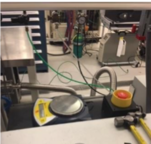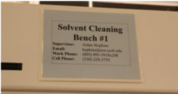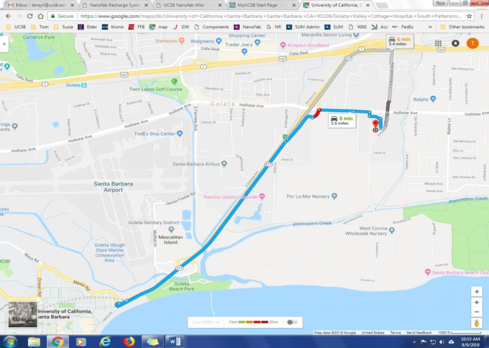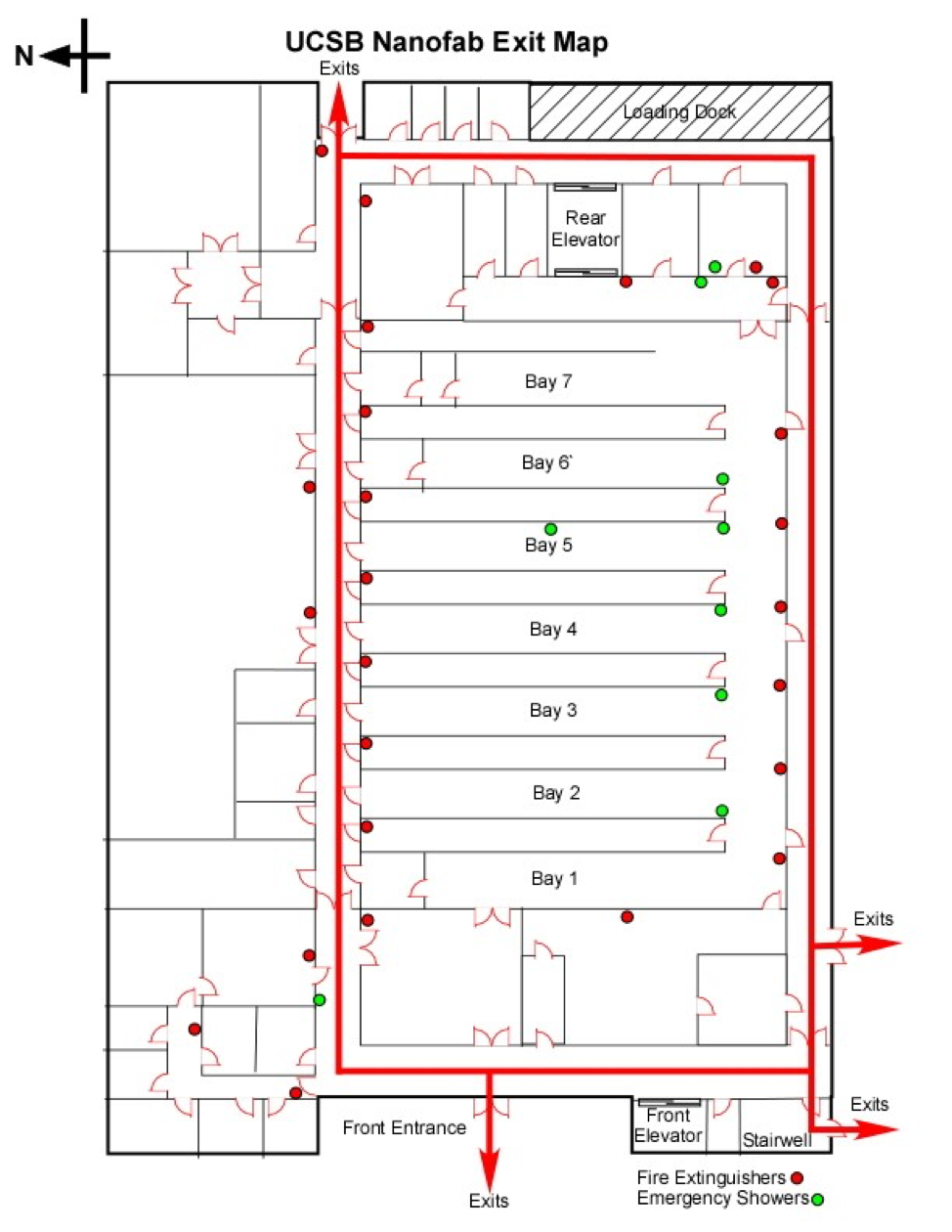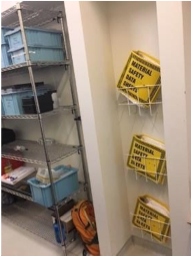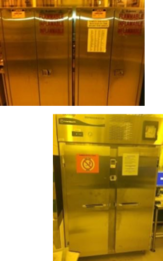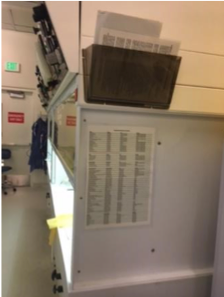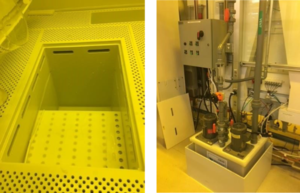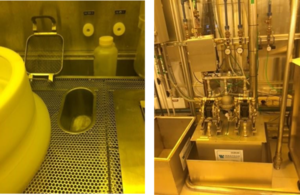Lab Rules
UCSB Nanofabrication Facility Policy, Guidelines and Chemical Hygiene Plan
Use the Table of Contents below, or your browser's Find function to find a particular policy, or consult the Frequently Asked Questions which also links to common topics. Save/print this document with your web browser's Print > Save as PDF function.
1 Summary
While working in the Nanofab, you are surrounded by hazardous chemicals and gases, high voltages, radiation, and mechanical systems. It is impossible to define a policy for every conceivable situation.
The responsibility lies with users and staff to act in a professional, courteous, and safe manner at all times while in the facility. The Nanofab culture relies on self-discipline to follow policies, respect for each other, and careful considerate treatment of facility property that is needed for project success. Everyone’s work is equally important and the basic rule of treating others how you would like to be treated sets the framework for many policies in the facility. As a group we expect all users and staff to help maintain the safety and integrity of the Nanofab.
The Nanofab is not a teaching lab or a course in processing. The users are expected to have prior cleanroom experience and understand any chemistry or process used. All users should employ common sense and a high degree of prudence while working in this facility. Users violating the operating and safety rules of the facility or endangering the safety of themselves or other users may be denied further access to the facility.
This document attempts to define acceptable actions and behavior for the users of the Nanofabrication facility and contains extensive safety related information on common hazards and work practices and procedures within the facility.
2 General Nanofab Information
2.1 Nanofab Prerequisite
New Nanofab student users should have taken one of the UCSB process courses listed below before they can gain access to the lab or have demonstrated cleanroom experience. Cleanroom experience can be either work experience, or laboratory experience associated with a thin film process. It is the responsibility of all external users to have the proper training, both in general lab safety and the appropriate lab experience provided from their own institution. Experience exceptions are at the exclusive discretion of the operational director of the facility.
- EE220A (also known as MATRL215A)
- EE 220C (also known as MATRL215C)
- ME 141B
- ME 292
- EE 120A
2.2 UCSB Laboratory Hazardous Assessment Tool (LHAT)
Since there are multiple users of the facility, with their own unique projects, the management of the facility cannot be responsible for overseeing all aspects of their work. Therefore, the supervisors of individuals using the facility, e.g., UCSB Principal Investigators (PIs) and external user PIs or managers are ultimately responsible for ensuring that their supervisees have the appropriate knowledge and training to work safely in the facility. They are also responsible for ensuring that all applicable regulatory requirements are met. This includes having a compliant "Chemical Hygiene Plan" per OSHA regulations. The information in this document and on the UCSB Nanofab wiki site, https://www.nanotech.ucsb.edu/wiki, should be considered as providing "general supporting information" to the Chemical Hygiene Plan of a particular supervisor. Supervisors can reference all or some of this information within their Plans, but this document does not constitute a complete plan. UCSB EH&S can provide assistance to supervisors in preparing their Plans.
2.3 Chemical Bench Use
There is a mandatory wet bench training that every user needs to attend before accessing any of the chemistry or wet benches, including simple rinsing with water. Please contact Aidan Hopkins for training, hopkins@ece.ucsb.edu.
2.4 Lab Storage Shelf Space
2.4.1 Rules and allocation
All Nanofab storage shelf space and the blue containers are controlled by the Nanofab. It is not open use. Please contact Tony Bosch (bosch@ece.ucsb.edu) for new or additional shelf space. It is assigned by group or company. There is a finite shelf space so please first check within your own group to make sure shelf space is optimized and old users’ boxes have been removed or re-assigned before contacting Tony. Extra blue bins, lids and dividers are stored in the gowning room for use. Please do not use any other boxes on the shelves except for the blue bins provided by the Nanofab. If boxes are left out or stored on the wrong shelves they will be removed from the lab.
2.4.2 Dry-Box/Dessicator
There is a large desiccator located in the main corridor close to Bays 6-7 along the wall. Users can store any sensitive materials in the desiccator. It will need to have the group identification, user contact info and date on each container. Each user/group must clean out old or unused material. Occasionally the staff will announce and clean out the cabinet of outdated materials.
2.4.3 ASML Mask Storage
There is also shelf space for ASML mask plates behind the ASML Stepper. Only ASML masks can be stored on that shelf. All other photo-masks need to be stored in your blue containers or removed from the lab when not in use. You will be allowed to use the ASML shelf after official training on the ASML stepper. The shelf space is controlled by Demis D. John, demis@ece.ucsb.edu.
2.5 Lab Suspensions
The lab has been operating for many years. Over this time it has been determined that there exist some fundamental rules and procedures that must be maintained to provide both a safe and productive environment. While it does not happen often and we do not want to prevent users from completing their work we have found that suspensions from the lab are sometimes necessary and must be taken seriously. The lab relies on an honor system as staff can’t be there at all times to maintain compliance. While working in the lab, we rely on users to follow all written and oral procedures (even if inconvenient) and to treat others with respect, honoring both the person and their work as you would your own. The lab has a large user base of more than 600 active users annually. The need to correct behavior for the benefit and safety of the users and the lab is the primary goal of suspension. Most infractions have warnings first and then one week suspensions from the lab. At the exclusive discretion of the operational director, in addition to or in lieu of suspension, we may require a re-reading of this policy and the taking of a refresher quiz for violations. We will contact your PI or supervisor to acknowledge any suspension. Please be aware of this policy. If you are found in non-compliance with any policy it is your fault alone and no one else’s. You should handle this in the appropriate manner and correct your own behavior.
2.6 Iris Camera Access System
The iris camera access system provides security to the Nanofab, and allows tracking of the time each user spends in the Nanofab. Always scan in when entering the lab and scan out when exiting the lab, even when attending training sessions or performing beneficial work. The only exception to this rule is entering as a visitor as defined in the visitor policy below. Willful Violation this policy will result in suspension. This policy is both for safety (knowing who is in the lab in case of emergencies) and for fair, accurate billing of facility resources.
2.7 Visitor Policy
2.7.1 Badges
Visitor badges can be obtained from the staff during the normal weekday hours and removes any confusion about the shadowing of another user without logging in. As a nonpaying person, a visitor can’t touch any equipment, computers or chemicals in the lab. We offer this policy as a courtesy so please do not abuse it as it can also be removed. The visitor badge must be worn outside the bunnysuit and be clearly visible at all times.
2.7.2 Shadowing
We encourage new users to shadow current users as a visitor to become familiar with the Nanofab before beginning actual work. To accomplish this, registered users may come in as visitors, with a badge, in order to watch and learn how processes are done. A logged-in user and visitor may not exchange roles while in the cleanroom together. Only the actively logged-in user may operate/touch/use any equipment in the laboratory. No exceptions.
2.7.3 Visiting Researchers
Professional, non-registered visitors such as research collaborators or new students in a research group can be brought into the lab to observe with the permission of laboratory staff during normal operating hours (8am-5pm M-F). Off-hours permission to bring in professional visitors will be evaluated on request by the operational director or co-manager.
2.7.4 Non-professional visitors
Non-professional visitors such as family members and friends can be brought into the lab during normal hours (8am-5pm M-F) only with permission of the operational director or co-manager. In general, these types of visits can be most effectively done looking through the windows of the long South hallway.
2.7.5 Visitor Rules
Any official user can bring in a visitor in to the Nanofab under the guidelines given above to observe the lab operation. The official user is wholly accountable for the visitor’s safety, correct gowning and adherence to the visitor policy. Please do not take this privilege lightly as we don’t want anyone to be injured while in the lab as a visitor.
2.7.6 Groups
Any “group” tour (3 or more people) inside the facility needs prior approval of the operational director or co-manager. Please give ample time when requesting.
2.7.7 Violations
The Nanofab relies on the honor system and the visitor “observation only” policy is clear. If users are caught violating the visitor policy and operating/handling anything in the lab while being a visitor both the official user host and the visitor will be suspended from the lab without exception.
2.8 Credit for Beneficial Work in the Nanofab
2.8.1 Rules for Credit
You can receive 1.5 hours of free processing time for each hour spent doing any of the following types of activities:
- performing maintenance on lab equipment,
- conducting training sessions, or
- any time spent performing work beneficial to the general operation of the lab.
Please indicate time spent performing beneficial work on the sign-up sheet just inside the gowning room, with a description of what you did/who you worked with.
2.8.2 Determining Nanofab beneficial lab time credit
The two common ways for logging beneficial time:
- If you help staff with Nanofab related work such as maintenance, construction or cleanup of equipment or the lab.
- If you happen to help/train someone outside of your group, unplanned, while you are logged in to the Nanofab. Please review the below paragraphs to understand other situations.
2.8.3 Training within your group
When you are training a group member or any other user, the correct way to enter the Nanofab is to log in and then take the user in as a visitor with a Visitor Badge. We assume that you are training while you are performing your own work and the other user is only observing. Only one user can be using the equipment and that user should be charged for their use.
- This should not be logged as beneficial time as the visitor is not charged.
The other method would be for the new user that is being trained to log in and you will go in as the visitor. This will allow the new user to handle and operate systems while you observe his use as the visitor and give verbal guidance.
- This should not be logged as beneficial time as the visitor is not charged.
2.9 Housekeeping
2.9.1 Work Surfaces
Leave all workspaces (wet benches, table tops, equipment user workspaces, etc.) clean, dry, and organized. This includes cleaning up all spills and residues, storing glassware and chemicals, throwing away used wipes and Aluminum dishes, etc.
If a bench is not clean when you start a task, you still have the responsibility to leave it clean.
If you leave a wet bench in disarray, or leave an unlabeled container on a bench, you can be suspended from the Nanofab. Please kindly remind other users to clean up after themselves if you see them leaving a mess.
2.9.2 Wet Benches
For wet benches in particular: Do not cover the exhaust holes on the bench tops with wipes or foil, as this will impede the laminar flow of air through the bench and possibly expose you or other Nanofab users to toxic fumes. Glassware may be left to dry on the racks or, for large containers, at the back of the bench only while you are working in the lab. When you leave the lab, you are responsible for drying and putting away all of your glassware. Glassware left out to dry while you are out of the lab will be permanently confiscated.
2.9.3 Sharps Disposal
The sharps bins located around the lab should be used for any material, supplies, broken beakers, syringe tips, etc. that would penetrate through trash bags and possibly injure one of the custodians while they empty the waste.
2.10 Nanofab Paper and Cardboard
The only paper allowed in the lab is cleanroom type paper. We provide/stock cleanroom paper, cleanroom notebooks and binders in the gowning room. You can laminate regular paper for use in the lab. Use pens, not pencils, for writing in the lab. No cardboard is allowed in the nanofab.
2.11 NanoFab Wipes & Napkins
We stock four types of wipes in the lab:
2.11.1 S/Pec-Wipe 3
This is a cellulose/polyester blend with high absorption but medium particle and fiber generation.
2.11.2 Berkshire Poly1200
This is a 100% knit polyethylene wipe with low particulate generation, but also with relatively low absorption. (This kind of wipe is expensive and only available upon special request)
2.11.3 PRO-STAT
This is a cellulose blend presaturated with isopropyl alcohol and DI water.
2.11.4 BIOHAZ
These are used to line photoresist spinner catch bowls.
2.11.5 Rules for Napkins and WIpes
- Use wipes sparingly. They should not be treated like paper towels. Take the few extra moments to only grab the number you really need. This reduces a lot of unnecessary waste & cost.
- Do not place wipes on the sink trays or sink bottoms.
2.12 Preparing Equipment for Entry into the Nanofab
All equipment entering the lab must be clean. The procedure for cleaning equipment for entry is:
2.12.1 Large Equipment
- Vacuum while equipment is outside the lab.
- Wipe down all accessible surfaces with propanol using Nanofab wipes or presaturated propanol wipes while equipment is outside the lab.
- Move equipment into the lab
- Vacuum with HEPA filtered vacuum cleaner when inside the lab.
2.12.2 Small Equipment
- Blue boxes, laptops, cell phones, tablets, etc. can be wiped down with the presaturated alcohol/DI water wipes in the gowning room before entering, if dirty.
2.13 Maintenance Ways
- You may enter maintenance ways ("Chases") without wearing a bunnysuit from outside the Nanofab, or while wearing a bunnysuit from inside the Nanofab.
- In general, there are no user-serviceable facilities in the serviceways. Unless instructed otherwise by NanoFab staff, no user shall adjust or address anything in the serviceways, including all regulators, gas bottles, valves, electrical power systems, exhaust dampers, backing pumps, chillers, etc. Staff should be called in the case of issues in the serviceways.
2.14 Notes on Particle Counts in the Nanofab
- The Nanofab has historically been surveyed with a particle counter, with generally good results. All laminar flow, wet bench work surfaces have extremely low particle counts, better than class 10. The open areas in the lithography area are all better than class 100, and mostly better than class 10. The remainder of the Nanofab tests better than class 1000, and often better than class 100. The Nanofab design specifications stipulated class 100 for litho, class 1000 for everything else. The Nanofab is easily meeting these specs.
- The effectiveness of facemasks was investigated by placing the particle counter directly under a person’s neck while the person moved his head back and forth. Facemasks reduced particle counts, from the equivalent of class 500 without masks to class 100 with masks. Again, this was sampling just below the neck, not at typical substrate surfaces. If you need to inspect your parts very close to your face for any reason, you should consider using a face mask. There are two types of facemasks provided in the gowning room. Please choose the appropriate mask for your requirements.
- The choice of wipes used in the Nanofab has a more pronounced effect on particle counts. In general, wipes trade absorbency for low particle generation. The Spec-Wipe 3 is the stocked polyester/cellulose blend, high absorbency wipe designed for use in class 100 cleanrooms. Dragging the sampling tube across the surface of a Spec-Wipe 3 resulted in a class 1000 level particle counts. The Berkshire Polx 1200 wipe is the stocked low particle count, 100% knit polyester wipe. This wipe is far less absorbent than the Spec-Wipe 3, but generates fewer particles. Dragging the sampling tube across the surface of a Berkshire Polx 1200 wipe resulted in lower than class 100 level particle counts. The main point to note is that abrasion of fabric surfaces results in higher particle counts. When processing, try not to scrape the wipes while handling your parts.
2.15 Procedure for the Use and Handling of Precious Metals
- Gold, platinum, palladium, and various alloys of these metals are stocked by the UCSB Nanofab and are provided for in the hourly recharge fee. Each research group can be issued a precious metal supply. You should check with your group first before contacting the Nanofab. Please contact the Nanofab Director for precious metals, thibeault@ece.ucsb.edu.
- This supply must be stored in a small lockable container, along with a log sheet for recording the use of these metals. Precious metals, the lockable security container, and log sheets will be issued by the Nanofab manager. All use of precious metals must be accurately recorded on the log sheet, and include user name, date, metal type, metal weight before use, and metal weight after use. Any discrepancies, such as over use or loss of the precious metals will be invoiced to the responsible group/company. Loss of a precious metal lock box will be reported to the local UCSB police and will elevate the issue as this is considered theft and a considerable amount of money.Please make sure you are careful with your metal supply as you would be with your own money.
- Every group is responsible for keeping their supply of precious metals up to date and full. But since all users are sharing the same lab supply of provided metals it is fine to share metals between groups if there are extenuating circumstances that prevented a group from having sufficient precious metal supply. It must be correctly noted in the other group’s log sheets that metal was used.
- Multiple digital scales have been acquired and placed throughout the Nanofab to facilitate weighing of these metals. When requesting additional precious metals, the completed log sheet must be presented to the Nanofab manager. Any discrepancies or loss in recorded precious metal use will result in charges to the principle investigator/company corresponding to the value of the precious metal missing.
- Any loose precious metal lock boxes left out or any loose unmarked precious metals found in the lab either in a plastic bags, tins or individually laying on the floor should be returned to the lab manager for reclaim.
2.16 Surveillance Cameras
There are surveillance cameras outside of the lab and some inside the lab that are used to monitor lab use and behavior. Please follow all lab policy as we do not want to become the police and have to monitor video to correct behavior.
3 Facility Equipment Policies
3.1 Getting Trained on Equipment
The systems in the nanofabrication facility require operational training before authorization. Please contact tool owners for training as indicated on signupmonkey (described later) or on the lab wiki. During training on a piece of equipment, users should take notes and pay attention to all instructions given. Many systems have basic operating procedures to remind you of operation, but may not contain all of the information you need to successfully operate the system. Users are responsible for following written and oral instructions for the equipment. If you are unsure about any aspect of operation of a system after training, please ask the engineer or senior users of the equipment for assistance. Please do not be embarrassed to ask for more details about training. It is much more important to understand the systems as we want to prevent failures. Some operation failures will prevent many users from being able to finish their work, take systems down for extended periods, and cost the lab money for repairing the damage to the tool. Occasionally we will need to share the cost of the repair with the group/company that damaged the system, if pure negligence is determined as the cause.
3.2 Machine sign-up and use
Most systems require web-based sign-up. (http://signupmonkey.ece.ucsb.edu,see below) for reservations.
- There is a 15 minute grace period for you to use your time slot or someone else is allowed to use the system. If you don’t show for your time slot then any user can take all of your consecutive time slots not just that specific slot. Schedule enough time for all procedures you need to perform so that you will not encroach on the next user’s time slot. This includes all pre-and post-cleaning of the tools, where applicable. This is every user’s responsibility and will result in suspensions if you abuse the system. The next user is not responsible for your scheduling issues. Do not take “extra” slots to buffer around your schedule, instead give yourself adequate time between process steps to accommodate difficulties. The Nanofab staff tracks and resolves non-shows and users that abuse the system.
- It is mandatory to fill in the appropriate information in the log books for each piece of equipment in the lab. This is often the only record of actual use and is necessary for any troubleshooting of equipment issues. Willful non-compliance or repeated failures will result in suspensions.
3.3 Machine error response and reporting issues
Contact information for each responsible staff engineer is found directly above the tool, on signupmonkey, or on the wiki page. There is also a general mail list, nanofab@ece.ucsb.eduto all cleanroom staff for general questions or problems. The staff engineer will give training and post procedures for tool operation. Without proper training or posted procedures, users may not clear out errors or try undocumented procedures to get samples out of machines. They must contact the responsible engineer for assistance. All errors and issues must be entered in the tool log books.
- All issues, whether or not they are your fault, need to be propmptly reported to the system engineer. Mistakes are tolerated and may result in required retraining, but hiding mistakes is immediate grounds for lab suspension.
- System Alarms: If a system alarms, the responsible engineer should be contacted for assistance, either by cell phone if at a reasonable time or by email. Do not attempt to fix the problem unless you have training from the responsible engineer. Sometimes after normal staff working hours machines will be down until the next working day. Please note in the log books that there is a problem with the tool and that the staff has been contacted.
- Software problems: Unless written directions are given at the system or training given by the responsible engineer, contact the system engineer by phone and email regarding software problems. Do not restart the computer unless instructed to do so.
3.4 Equipment Maintenance
All equipment is maintained by the professional staff. Users are not allowed to remove panels or alter subsystems within the machine unless directed to by staff. Significant electrical dangers including high voltage and high power RF exist within the panels of most machines.
3.5 Preventative Maintenance
This is done regularly on most tools to “reset” the tool to acceptable performance levels. If you believe a tool is not performing properly, please contact the responsible engineer and process support staff to discuss the problem.
3.6 Hotplate use
We have many hot plates in the facility used for a variety of applications.
- Hot plates used for heating chemicals must be attended. This means you must be in the Nanofab and monitoring the hot plate whenever it is in use. This does not apply to PR baking hotplates that are built in to the PR spinner benches or to hotplates in the solvent benches used for heating photoresist strippers.
- The nine built-in PR baking hotplates are preset at certain temperatures. They should not be changed unless you are directed by Nanofab staff. There are other freestanding hotplates to be used for custom temperatures. Please contact staff if you have any questions.
- Every group/company should have a temperature measuring device (thermometer, thermocouple or bi-metal sensor) to check hotplate temperatures. We calibrate hotplates once a month. But hotplates can fail or users may wrongly change standard temperatures so every user is accountable for verifying hotplate temperature before use. Please contact staff, hopkins@ece.ucsb.eduor day@ece.ucsb.eduwhen hotplates have failed or are out of specifications.
- The hotplates cannot be reserved. Please be conscientious about your hotplate use. Everyone needs to use them often so if you have a unique process that requires long baking or heating, contact Nanofab staff for a long term solution.
- All heated beaker chemistry must be covered by a watch glass or some type of cover (foil or custom cover). You can cut handles of wafer/piece carriers to be below the beaker cover or notch them to have a handle protrude thru the cover. There are no exceptions to this rule.
- Heated chemicals are more reactive and hot plates should be kept towards the back of the benches to minimize the possibility of being knocked over accidently and to minimize the possibility of exposure if a beaker breaks/cracks or is spilled while heated.
- Please leave hotplates in a clean condition. Do not contaminate the hotplate surface with solders, resists, low melting point metals or any other material that would jeopardize other user’s materials. It is every user’s responsibility to clean or check hotplates before and after use for any issues. A few extra minutes of cleaning up after ourselves makes the lab a better place for everyone to work.
4 Visual and Audible Alarms in the Nanofab
4.1 Fire Alarm
White strobe light on red boxes marked fire with high volume audible alarm, located throughout the Nanofab. If this alarm activates, immediately leave the Nanofab through the nearest exit. Do not remove bunnysuit until outside.
4.2 Toxic Gas Alarm
Blue strobe light on gray box with high volume audible alarm, located at both ends of each bay.
4.3 Single Bay Toxic Alarm
If this alarm activates in one bay only that indicates a low level gas detection, contact staff, do not enter the bay, you can stay in the Nanofab.
4.4 All Bays Toxic Alarm
If these alarms activate throughout the Nanofab they indicate a high level gas detection, immediately leave the Nanofab through the nearest exit. Do not remove bunnysuit until outside.
4.5 Wet Bench Alarms
Small illuminated visual alarms with buzzers. Each wet bench may have multiple labeled alarms. You must follow proper response if you see or hear a wet bench alarm.
4.5.1 Pump Lift station alarm
If the pump lift station alarm is activated all water will be shut off to the bench. Contact Nanofab staff.
4.5.2 Exhaust Alarm
If the lighted/audible red exhaust alarm indicator located on the upper bench panel is activated then you must leave the bench area. The bench is no longer safe to work at due to low exhaust levels. If all bench exhaust alarms are activated then you must leave the Nanofab. This condition usually indicates one or more of the lab exhaust fans has failed. This will make the entire lab un-safe for occupancy. De-gown as you would normally while exiting the Nanofab. Contact Nanofab staff.
4.6 Equipment Alarms
Please notify supervisor of tool if equipment alarm is activated using phone, personal email, or nanofabstaff@ece.ucsb.edu.
4.7 Re-entering the lab after evacuation
Users may re-enter the facility after an evacuation condition only after the laboratory facility manager has authorized re-entry. No exceptions.
5 Emergencies and First Aid
5.1 Personal Injury – Chemical
If you have been exposed to a toxic substance or gas, if appropriate rinse in one of the emergency showers for a minimum 15 minutes.
In all cases, quickly get to the emergency room at Goleta Valley Hospital located at 351 South Patterson, Santa Barbara.
5.2 Emergency Showers/Eye Wash
Emergency showers and eye wash stations are located at the south end of all bays. An enclosed emergency shower is located in Bay 5 beside the wet etch benches. There is a clean Nanofab gown in the shower and tubes of calcium gluconate for any HF exposure. A first aid kit is located in the gowning room, and on the south wall (towards
the windows) at the end of bays 2, 4, and 6.
5.3 AED (automated external defibrillator)
There is an AED (automated external defibrillator) in the gowning room next to the entry door. It is a portable electronic device that automatically diagnoses the potentially life threatening cardiac arrhythmias of ventricular fibrillation and ventricular tachycardiain apatient and is able to treat them through defibrillation, the application of electrical therapy which stops the arrhythmia, allowing the heart to reestablish an effective rhythm. This type of heart condition is commonly caused by electrical shock. The gowning room also has a CPR kit, first aid kit and ear plugs by the entry door.
5.4 Chemical Spills
If unsure, Always assume a liquid on the floor could be a hazardous chemical. Always verify the pH of an unknown floor spill with the pH strips stocked on the wire racks in bays containing wet chemistry.
For small spills, use the appropriate chemical spill clean-up kit, yellow hazardous bag and EH&S tags, place bag into chemical waste storage cabinet located in service chase 5. Chemical spill clean-up kits and yellow hazardous bags are located on the wire shelving in each bay containing a wet bench. After using a spill cleanup kit, please inform the Nanofab staff. For large spills, immediately contact the Nanofab staff and evacuate people from the area. If off hours, please remain at Nanofab entrance until on call staff arrive and prevent users from entering the Nanofab
5.5 Lab Fire
Halotron fire extinguishers are located on the south end of each clean bay, and the north end of each maintenance chase. Halotron is rated as an ABC extinguisher. It is used on electronic equipment because it leaves no residue. You are not required to extinguish a fire, but if you are confident and have been trained in the use of a fire extinguisher, then it is a subjective decision to fight a small fire. If in doubt, hit the emergency off for the affected bench or equipment, immediately pull fire alarm and exit building. Please review the first floor Nanofab/Engineering Science Building evacuation map below.
5.6 For emergencies after hours
Contact the Nanofab cell phone (805-451-0509) for non-injury producing events, but not for simple equipment failures or issues. The cell phone number is also posted under the clocks at the end of each Bay. You can dial 911 from you cell phone or dial 9-911 from all Nanofab phones for life threatening emergencies. The campus phone will connect you directly to UCSB Police Dispatch. Remember, dialing 911 on your personal cell phone connects you to a county dispatch and not a campus dispatch so you will need to give them location information. The campus dispatch will know by the campus phone number where you are located on campus.
5.7 UCSB NanoFab Exit Map
6 HF/TMAH exposure
6.1 HF Exposure to Skin
- Immediately rinse exposed area for 15 minutes in safety shower, flush affected area thoroughly. Speed and thoroughness in washing off the acid is of primary importance. An enclosed emergency shower is located in bay 5 across from the HF wet etch bench. Remember, do not touch the exposed area with your bare hands.
- Immediately after rinsing, start massaging 2.5% calcium gluconate gel into the affected. The individual applying the gel should wear gloves. Apply gel frequently and massage continuously. Calcium gluconate gel is located to the left of the HF bench in a pocket mounted to the side of the bench and at the shower stall in Bay 5.
- Take the victim to Goleta Valley Cottage Hospital emergency room. Call 9-911 from Nanofab phones for transport by ambulance if necessary.
- Continue rubbing gel on affected area until advised otherwise by physician.
6.2 HF Exposure to Eyes
- Immediately rinse exposed area for 15 minutes at eye wash station. Hold eyelids open during irrigation to allow thorough flushing of the eyes. Water will spill onto floor of Nanofab - this is OK.
- Take victim to Goleta Valley Cottage Hospital emergency room. Call 9- 911 from Nanofab phones for transport by ambulance if necessary.
6.3 TetraMethyl Ammonium Hydroxide (TMAH) Exposure
TMAH is a component in several photoresist developers and strippers, and is also used in the Nanofab as an ebeam resist developer and silicon etchant. The concentration of TMAH in photoresist developer and stripper solutions is relatively low (2-4%). However, the HSQ ebeam resist developer and silicon etchant utilize a solution of 25% TMAH.
6.3.1 TMAH Exposure to Skin, 25% Concentration
Immediately rinse exposed area for at least 15 minutes in safety shower, flush affected area thoroughly. An enclosed emergency showers is located in bay 5 across from the HF/TMAH wet etch bench. If using the emergency shower at the end of the bay, water will spill onto floor of Nanofab - this is OK.
- Seek immediate medical attention by calling 9-911 from Nanofab phones.
6.3.2 TMAH Exposure to Skin, 2%-4%Concentration
- If small area skin exposure (<1% body surface area, <approximately 25 inches2) to 2-4% TMAH, immediately rinse exposed area until skin feels normal (not greasy). If irritation occurs, consult a physician.
- If medium to large area skin exposure (>1% body surface area, >approximately 25 inches2) to 2-4% TMAH, immediately rinse exposed area for at least 15 minutes in safety shower, flush affected area thoroughly. An enclosed emergency shower is located in bay 5 across from the HF/TMAH wet bench. If using the emergency shower at the end of the bay, water will spill onto floor of Nanofab - this is OK. Seek immediate medical attention by calling 9-911 from Nanofab phones or using your cell phone to dial 911.
6.3.3 TMAH Exposure to Eyes, Any Concentration
- Immediately rinse exposed area for at least 15 minutes at eye wash station. Hold eyelids open during irrigation to allow thorough flushing of the eyes. Water will spill onto floor of Nanofab - this is OK.
- Seek immediate medical attention by calling 9-911 from Nanofab phones or using your cell phone to dial 911
7 Pregnancy and the Nanofab
The effects on a fetus of many of the chemicals utilized in the Nanofab is unknown. The Nanofab is designed to prevent exposure to the fumes and vapors from these chemicals, but absolute 100% containment is impossible, and it is possible to be exposed to extremely small concentrations of these materials. Consequently, we strongly recommend that you do not work in the Nanofab if you know or suspect that you are pregnant.
8 Chemicals in the Nanofab
8.1 General Information and the SDS (or MSDS)
All chemicals, compounds, gases, materials for evaporation, etc., must be approved by the Nanofab manager before introduction into the facility. In order to introduce a new material into the Nanofab, a SDS (Safety Data Sheet) for the material in .pdf format must be submitted to the Nanofab manager, along with any anticipated processes involving the new material. The SDS contains safety information regarding exposure, first aid, handling, storage, fire hazard, other chemical incompatibilities, etc., for all chemicals, gases, and materials present in the facility. Before using an unfamiliar material, consult the SDS to determine any potential hazards. Consult the SDS to determine the proper course of action if someone has been exposed to a gas or chemical, or a spill has occurred. Binders containing the SDS for any material used in the Nanofab is located just inside the gowning room. Additionally, an electronic version of the (M)SDS in .pdf format for all chemicals in our inventory is located on our wiki page. Quick google searches on internet connected devices can also bring up SDS’s rather quickly.
8.2 Containers and Labeling
- Chemical containers such as beakers, bottles, etc., must be labeled with contents, date, and ownership (individual or group name). This information can be written on a wipe under the container. Noncompliance of this policy can result in lab suspension.
- ALL Containers containing any liquids must be labelled at ALL TIMES, even if you are standing next to the container. No exceptions.
- A beaker in use on a solvent bench can contain acetone, propanol, or methanol if the beaker is labeled with the text: “acetone/propanol/methanol”. The generic label “solvent” is insufficient. Beakers containing solvents other that acetone, propanol, or methanol must be labeled with the specific solvent.
- Beakers in use at lithography developer benches must be labeled with exact contents and ownership (individual or group name). The generic label “developer” is insufficient.
- “Acid” or “Base” is insufficient as a label. You must have the chemical name. Common names of user-mixed chemical mixtures such as “Aqua-Regia”, “RCA-2”, “Piranha” are also insufficient. Mixtures must be properly labeled such as “H2SO4:H2O2” or “HCl: HNO3” when mixed by users. Premixed chemicals poured from manufacturer bottles may be labeled as on the bottle. “Gold-Etchant – Type TFA” or “Al-Etchant Type D”, or “Nanostrip” etc. are acceptable for chemical designation.
8.2.1 Chemical compatibility with containers
- Most chemicals are compatible with glass (Pyrex, fused silicas, or quartz) containers. Compatibility with various forms of plastic are determined on a case by case basis using chemical compatibility charts available on various websites.
- HF: Glass beakers are not compatible with HF containing acids. Use PTFE, Nalgene, or other forms of Teflon-like materials.
8.2.2 Transporting Chemicals from bench to bench
- Users may not transport open containers of chemicals from bench to bench. This is an unsafe practice and there are no exceptions, including water.
- In order to transfer containers with chemicals from bench to bench when there is not another alternative, you may do the following:
- Get a large HDPE sealable plastic tub and place it in the bench.
- Place your beaker (or other open container) in the tub
- Put lid on and snap shut the lid so that it is secure.
- Transport the enclosed bin to the other bench.
- Place in hood, open lid, remove chemical, place empty bin under the bench.
- Use the same procedure for transporting large water beakers to the etchers (for water soaks after etch) and back to the benches for draining.
8.3 Chemical Storage
If you are approved to bring in a new material, the lab manager will instruct you to where you are allowed to use the chemistry and to store your material. You are not allowed to store any chemicals in your personal blue bins. All chemicals must be stored in approved locations. The general rules are as follows:
8.3.1 Using Chemicals
Common sense dictates that you select the opened bottle of any necessary chemistry first that you need to use. This will minimize waste and possible contamination of the stored chemistry.
8.3.2 Acid Storage
The primary acid storage area (except HF) is the located next to the acid wet processing benches in bay 5. HF acid is stored in the HF cabinet in Bay 5.
8.3.3 Base Storage
The primary base storage area is the base cabinet located next to the acid wet processing bench in Bay 5.
8.3.4 Solvent Storage
The primary solvent storage area is the stainless steel flammables cabinet in Bay 6. You may store small amounts of solvents in labeled containers on the shelves in the photolith area. Other unique solvents should be stored in the User Solvent cabinet in service chase 6.
8.3.5 Photoresist Storage
Photoresist can contain many solvents and aromatics that are potentially toxic. Special care must be exercised when handling these materials. All photoresist fumes must be exhausted or otherwise contained through careful procedures at the photolith wet benches. The primary photoresist storage area is the lab refrigerator located in Bay 6. The few resists that do not need refrigeration are stored in the spinner benches on the back shelf (PMGI, PMMA, etc.).
8.3.5.1 Transfer to Small(Personal) Bottles
Small brown bottles of various sizes are provided to you on the wire racks. Transfer resist from the main bottle to your small bottle while the resist is cold. Do not let the main resist bottle warm up. You do not need to worry about condensation when transferring resist from the cold bottle to your container as we have set the refrigerator temp to be above the normal dew point (~10C) for the Nanofab. If you see any condensation forming on the bottles please inform the Nanofab staff. Large transfer pipettes are provided for transferring PR from the main bottle to your in-use bottle. To prevent PR flakes from contaminating the main bottle, please inspect the main bottle cap and bottle threads for PR, and remove any PR with EBR and a wipe before replacing cap. After transfer, place main bottle back in the refrigerator.
8.3.5.2 Small (Personal) Bottle Storage
You may store your in-use, fully labeled PR bottle in the stainless steel PR storage cabinet in a bin labeled with your research group name (shown). Disposable droppers, syringes, and filters are provided for the application of photoresist on your substrate. You may store photoresist in the PR storage cabinet for a maximum of 12 months. Nanofab staff will remove in-use PR bottles older than 12 months, and will also remove any bottle not correctly labeled with contents, date, and ownership.
8.3.6 Materials needing refrigeration
There are two refrigerators in the Nanofab for resist/chemical storage. The main refrigerator in Bay 6 is set at ~10C and most of the resists are stored. There is a small freezer in service chase 5 that is set at -20C for lower temp storage needs.
8.4 Solvent Processing
Solvents with flashpoints below 55C° cannot be heated in the Nanofab. This includes acetone, methanol, isopropanol, ethanol, and toluene. All solvent processing is limited to the stainless steel solvent processing benches. Do not perform standard solvent processing at the photoresist spinner benches. The only solvent allowed at the PR spinner benches is EBR100 (PGMEA). Do not cover the holes on the fronts of the benches with wipes as this will disrupt the exhaust resulting in fumes escaping the bench.
8.5 Acid/Base and HF/TMAH/Bromine Processing
You may not deviate from these policies unless you have prior approval by the Nanofab manager.
- All wet processing involving acids and bases (except HF or any mixture including HF, Bromine, TMAH >5%, and developers) is limited to the acid/base benches. Do not bring acids/bases to the solvent stainless-steel benches.
- All HF, TMAH >5%, and Bromine-based processing is limited to the two HF/TMAH wet benches in bay 5 and wet bench in bay 4 - NO EXCEPTIONS. Store all HF, TMAH >5%, and bromine in labeled containers in the HF acid/bromine storage cabinet. Please keep open containers of these toxic chemicals away from the edge of the bench. Waste solutions containing HF and TMAH are poured down the drain, and treated in the Nanofab acid treatment system. Empty HF and concentrated TMAH bottles should be returned to the HF acid storage cabinet.
- Personal Protective Equipment: When working at any HF/TMAH bench (bay 4 and bay 5) always wear a fully-sleeved chemical apron, face shield, and “Trionic” gloves.
- When working with other acids/bases at the benches, use appropriate PPE based on the materials being used by you or others at the bench. Full gowning and face-shields are recommended for heated or high concentration acid processing, especially piranha.
- Always keep your face above the sash as much as possible to minimize exposure to the head in case of an accident. Do not cover the holes on the fronts of the benches with wipes as this will disrupt the exhaust resulting in fumes escaping the bench.
- Do not use wipes in the sinks. Wipes cause many issues in the sinks. They are not needed in the sinks. Do not leave broken glass in the sink. If glassware is broken in the sink, the nanofab staff can assist in cleanup. Do not ignore a clogged sink. If a drain is clogged, promptly report this to the nanofab staff using the nanofab@ece.ucsb.eduemail address.
8.6 Photoresist Coating or Spinning
- Standard solvent-based photoresist spinning should be performed at the PR spinner benches. Some lithography chemicals utilize non-standard chemicals in place of solvents, which may require spinning at a different bench. If using non-standard lithography chemicals, please provide the (M)SDS and process instructions to the Nanofab manager for direction in this matter. Spin-coaters have standard recipes 2-9 programmed into all units. Do not change these recipes. Recipes 0 and 1 can be changed at will for user-defined spincoat processes. A variety of spin-coating chucks are provided by the facility. Use a chuck appropriate for the sample size you are using. Make sure chuck surfaces are clean when done. Do not remove the O-ring from the chuck. If you need a specialized chuck, please discuss with the Nanofab staff. Unless you purchased the chuck separately for your research group, all chucks are the property of the Nanofab and may not be taken and placed in your box for your own personal use. Non-compliance of this policy can result in lab suspension.
- Spin Bowl Liners: Use two large orange backed wipes to line the bowl before spinning resist. Place them at 45 degrees relative to each other so that wipes cover the maximum amount of bowl area. If the wipe is saturated with resist, remove the top wipe and place in the beaker at the back of the bench after you are done with your coating process.
- Adhesion Promoters: HMDS is commonly used as an adhesion promoter. Samples can be soaked in HMDS on the spinner chuck and then spun dry. Residual HMDS vapor can interact with resist and inhibit development, so it is recommended to either replace the wipe in the bowl after HMDS or to use the nitrogen gun to dry residuals from the liner wipes before spin coating the resist.
8.7 Developer Benches
- Developer benches are used for developing photoresists only using Hydroxide-based developers such as AZ400K or MIF developers. In general, solvents are not allowed at the developer benches because solvent fumes adversely affect the develop process. Solvent based liftoff processes are not allowed at the developer benches. E-beam lithography development processes that utilize solvents such as MIBK and IPA should be performed at the solvent benches in the photolith area. If you are unsure of where you should develop wafers, contact the lab management.
8.8 Cyanide-based processing
All compounds containing cyanide needs to be approved for use by the lab management. These materials are typically used only at the stainless steel solvent bench in Bay 5, where no acids are allowed. Never bring cyanide-based compounds to the acid bench. All waste is collected and stored in a designated cabinet. A procedure for use will be determined by the lab manager upon each request.
8.9 Photoresist Handling, and Waste
Photoresist can contain many solvents and aromatics that are potentially toxic. Special care must be exercised when handling these materials. All photoresist fumes must be exhausted or otherwise contained through careful procedures at the photolith wet benches. Disposable droppers, syringes, and filters are provided for the application of photoresist on your substrate. Nanofab wipes and pipettes contaminated with PR must be placed in the provided beaker containers at the back of the spinner benches. Do not place PR contaminated materials in the trashcans, as this will allow photoresist fumes to migrate throughout the photolith area. Dispose of waste photoresist bottles by placing your labeled bottle in the yellow solvent waste cabinet at the North end of chase 5.
8.10 Photoresist Strippers
Use of heated photoresist strippers (such as NMP) is limited to the stainless steel solvent benches. It is recommended you use the heated water bath to heat your stripper to 80 C. If you choose to use a hot plate to heat commercial photoresist strippers, you may use a maximum hot plate temperature 80 C, even though the liquid will not reach the plate temperature. You may place a small amount of water under your glass container to facilitate heat transfer. Again, you may never use a hot plate above 80C at any time while heating PR strippers in the Nanofab.
8.11 Powders and Nanoparticles
Nanoparticles and powders present unique challenges. In general, all nanoparticles and powders must be in solution before bringing into the nanofab. Any user needing to use nanoparticles or powders must discuss this with the operational director before using in the facility. (M)SDS sheets for bulk materials are not sufficient regarding the dangers of nanoparticles of the same material type.
8.12 Chemical Waste Disposal
8.12.1 General Guidelines
- The correct method of disposal for any chemical waste in our inventory is posted throughout the Nanofab on the sides of the benches.
- DO NOT DISPOSE OF SOLVENTS IN THE ACID DRAIN, OR ACIDS AND BASES IN THE SOLVENT DRAINS DUE TO POSSIBLE EXPLOSION OR THE CREATION OF OTHER HAZARDOUS SITUATIONS. If you are unsure about any chemical disposal procedure, please contact the nanofab staff to discuss.
8.12.2 Methods of Chemical Disposal
All chemical waste is disposed of in one of three methods:
8.12.2.1 Acid drains
Most (but not all) water-based chemicals use this method. All liquid waste from the plastic benches is collected in pump lift stations behind the benches in the service chases. These lift stations pump the waste chemicals overhead to an acid waste neutralization (AWN) system located outside of the Nanofab in the mechanical room where the chemical waste is treated for pH and then drained to the sewer. This is the primary drain in the Nanofab. All liquids entering the sink drain at any polypropylene wet bench in the Nanofab run through this treatment system. To dispose of an acid or base, pour the liquid down the drain, rinse and drain glassware 3 times, use the sprayer to dilute the mixture in the sink while draining, and use the plenum flush to help dilute/rinse the chemical into the lift stations (especially for concentrated acid mixtures). There are also venturi aspirators at the
back of all acid/base benches to pump the chemistry from larger beakers so that you do not have to pick them up and pour them in to the sinks. When using this technique, always use the plenum flush and rinse your beakers when done. Do not pour the liquid thru the perforated tops. If you spill an acid or base onto the top surface of a bench, first rinse the surface thoroughly with water using the DI sprayers, then turn on the plenum flush to rinse the bench drain. Do not pour solvents down the acid drain.
8.12.2.2 Solvent dumps
Waste solvents are poured into the solvent dumps at the back of each solvent bench. Most (but not all) solvent waste uses this method. Do not pour the liquid thru the perforated tops.Do not pour waste over the POLOS spinners. The solvent drain waste is collected in a pump lift station in the service chases. The lift stations pump when full to a storage tank located in the Nanofab mechanical room. The waste solvents are transported to the EH&S chemical waste processing facility and are properly disposed. Do not use acids or bases at the solvent benches.
8.12.2.3 Collection of chemical waste
Some chemicals require collection according to state regulations. When this is the case, always fill out the Environmental Health and Safety waste disposal tags that are provided at the waste cabinet in service chase 5. Fill out each tag with the appropriate information when disposing of collected chemical waste. EH&S will only remove properly labeled waste bags and containers. Nanofab staff can assist with this process.
8.12.3 Disposing of Empty Acid, Base, and Solvent Bottles
All chemical storage cabinets have a shelf labeled for empty containers. Place empty containers in the respective cabinet. Do not rinse any empty chemical containers. Nanofab staff will collect all empty bottles from the cabinets and properly rinse and dispose into the trash.
9 Nanofab Apparel and Gloves
9.1 Bunnysuits and Booties
- You must wear a full bunnysuit to enter the Nanofab (hood, gown, shoe covers). Facial covers are optional. Change bunnysuits weekly if used often, or at least once a month if used sporadically. There is a laundry window by the glove rack where all dirty cleanroom gowns, hoods and booties should be placed.
- Sandals or any other open toed shoes are not allowed in the Nanofab at any time. The only protection to your feet are provided by the closed toe shoes you are wearing under the booties. Shorts are allowed under bunny suits, but long pants are better.
- Store gowns and hoods on the numbered hangers in the gowning room. Store booties in the corresponding numbered slot in the bootie storage rack. You must then clearly write your name on the hanger reservationlist posted on the wall where the safety glasses are stored in the gowning room. Please follow these simple instructions. Gown use and laundering directly affects your recharge rates. Abuse of this system is a sad waste of money on facility cost than research investment. Failure to comply with this policy will result in your gown being removed and possible suspension from the lab.
9.2 Eye Protection
ANSI-approved eye protection must be worn at all times in the Nanofab, except when using optical microscopes. All eye protection eyewear must be ANSI-approved, as indicated by the “Z87” stamp required on the eyewear. You are welcome to use personal prescription safety eyewear which is ANSI-approved. Three types of safety eyewear are stocked in the Nanofab:
- Safety glasses used by people who do not wear vision correction glasses.
- Safety glasses used for use by people who do wear vision correction glasses. These safety glasses are intended to be worn over vision correction glasses.
- U.S. Safety Faceshield. The full faceshields must be worn when working with dangerous chemicals or materials. You should always try to keep the sash between your face and the chemistry in the bench.Remember it is not just your chemistry, but other user’s chemistry at the bench could cause a hazard. Any time your face is below the sash of a wet bench a safety faceshield should be worn. It is mandatory to wear a faceshield when working at the HF/TMAH bench.
- Failure to have on appropriate eye protection is a clear violation of the PPE policy and will result in lab suspension.
9.3 Aprons and Gloves
9.3.1 General Information
Always wear gloves when in the Nanofab. Gloves are intended to protect you from chemistry when the appropriate glove is used and to protect equipment (vacuum systems, table tops, etc.) from contamination from your skin. Acid aprons are
required when handling HF/TMAH and other highly corrosive or toxic chemicals. It is acceptable to wear an apron at any of the acid/base benches.
- You are not allowed to walk from one bay to another or use any lab equipment while gowned in the acid aprons, face shield or Trionic gloves used at the acid/base benches. This is to prevent possible chemical contamination of other equipment/areas in the lab. You must remove these items when leaving the acid/base/HF/TMAH wet bench areas of bays 4 or 5.
- There are many manufacturer on-line websites listing chemical resistance of gloves. Please check these guidelines when selecting proper glove for a particular chemical.
- Five types of gloves are available in the Nanofab:
| Material | Model | Color | Thickness | Sizes |
| PVC | Kimtech G5 Co-Polymer | Clear | 0.1mm (4mil) | S, M, L, XL |
| Latex | Kimtech G3 Latex | Tan | 0.2mm (8mil) | 6, 6.5, 7, 7.5, 8, 8.5, 9, 10 |
| Nitrile | Best CleaN-Dex Ultimate | White | 0.15mm (6mil) | XS, S, M, L, XL |
| Nitrile | MAPA StanSolve A-30 | Green | 0.28mm (11mil) | 7, 8, 9, 10, 11 |
| Blend | MAPA TRIonic E-194 | Tan | 0.5mm (20mil) | 6, 7, 8, 9, 10, 11 |
9.3.1.1 Polyvinyl Chloride (PVC): Kimtech G5 Co-Polymer
A relatively inexpensive static free general-purpose glove, poor for most organics. These gloves break down rapidly in acetone.
9.3.1.2 Latex: Kimtech G3 Latex
A general-purpose glove, poor for most organics, okay with aldehydes and keytones. [Broken link http://www.mapapro.com/our-gloves/protections/liquidproof-protection/p/g/classics-l-200.html Link for 18mil thickness chem resistance]. Our gloves are much thinner.
9.3.1.3 Nitrile, White: Best CleaN-Dex Ultimate
A thin general purpose low cost glove offers marginal protection from many keytones, okay with some acids and bases. Link for 3.5mil gloves here: http://www.na.kccustomerportal.com/Documents/Upload/Application/2811/Learning%20Center/Article/K4556_10_01%20Ntrl_Chem_pstr_v3.pdf.
9.3.1.4 Nitrile, Green: MAPA StanSolve A-30
A thicker nitrile glove that affords increased protection over the CleaN-Dex white nitrile glove. [Broken link http://www.mapa-pro.com/our-gloves/protections/chemicalprotection/p/g/stansolv-a-18.html Link]: http://www.mapa-pro.com/our-gloves/protections/chemicalprotection/p/g/stansolv-a-18.html#chemical_chart
9.3.1.5 Nitrile/Neoprene/Latex Blend: MAPA TRIonic E-194
The glove is the standard wet processing glove. A blend of latex, neoprene, and carboxylated nitrile, which offers excellent protection from corrosives and solvents such as HF and acetone. Highly resistant to cuts, tears, and snags. Always use this glove when processing with HF, TMAH, or Bromine. http://www.mapa-pro.com/ourgloves/protections/critical-environments/p/g/trionic-e-194.html#chemical_chart
10 Communications and Internet Access
The basic approach to lab communications is that the Nanofab staff/management must be able to contact every user of the lab. All user emails and phone numbers must be current. If the Nanofab can’t communicate with you then you can’t enter/use the lab. Most of our systems will automatically remove you from the lab if your email bounces. If that happens then your access will be shut off to enter the lab. This is the user’s responsibility to make sure the contact info is correct and up to date.
10.1 Process Equipment Scheduling
The majority of the processing tools in the Nanofab are scheduled through a web-based equipment scheduling system known as “signup monkey”. Anyone with Nanofab access can view the site, but only users who have completed training on a tool will be able to schedule use of that tool. The site address is:
http://signupmonkey.ece.ucsb.edu. Once you have been trained by the specific staff engineer in charge of a system then you will be able to reserve time on the tool through signupmonkey.
There is more information about the system on our wiki page: https://wiki.nanotech.ucsb.edu/wiki/index.php/Main_Page.
- Script writing for tool sign-up is forbidden. Users caught trying to run scripts will be suspended from the cleanroom without exception.
- Users must sign up for all tools on signup monkey before use. The only exception is when another user did not show up for their timeslot and you take it.
- Only trained/authorized users may operate process equipment. The tool owner is responsible for this training. Users will be suspended without exception for using equipment they are not authorized to use.
10.2 Saving Data in the NanoFab
The Nanofab does not allow USB memory sticks for saving electronic files. USB ports are disabled on most computers to prevent the spread of viruses. Instead, you can download your files from our SFTP server, Nanofiles. As long as you place your files into the proper folder on the computer, your files will be synced to the Nanofiles STFP serverevery hour (or immediately by running the "Sync to NanoFiles" script). For instructions on how to access these files, and where to place your files, please log into your SignupMonkey account and click the “here” link under Files on the front page as shown below. The email you receive will give you instructions on accessing/syncing to the Nanofiles server.
10.3 Cell phone and Laptops
It is fine to bring in your cell phones and laptops into the Nanofab. If they are dusty or dirty please clean first using isopropanol and a wipe in the gowning room.
10.4 Earbuds
You can use earbuds in the lab to listen to whatever you want. But it is your responsibility to make sure you can also hear other users or staff at all times. This is a clear safety issue if not followed. The use of earbuds is a privilege, not a necessity. Please do not abuse this policy as it can be removed. Willful non-compliance will result in a lab suspension.
10.5 Global Nanofab email List
All Nanofab users will be entered into our cleanroom@ece.ucsb.edu mail list. This is how the Nanofab staff/management will communicate with all users of the lab.
It is critical and required that you read all these emails as there will be important updates/announcements about lab policy, lab closures and any major lab events occurring.
10.6 User Responsibility for Receiving Communications
It is the users’ responsibility to make sure he is receiving emails from both cleanroom@ece.ucsb.eduand our signupmonkey. You must check with your IT people to make sure these emails are allowed and not placed in spam or denied from your emails. It is mandatory you receive and read all these emails.
10.7 Contact Nanofab Staff
You can contact staff through their individual email addresses or phones numbers. Or you can send an email to nanofab@ece.ucsb.edu which will contact all Nanofab staff. The appropriate staff will answer your email request.
10.8 Synchronized Clocks
At the south end of all Nanofab bays are large digital clock displays mounted high on the south wall. These clocks are synchronized to one time and can be used as a timer for process. Contact Nanofab staff if they are not in sync. The emergency cell phone number is also displayed below these clocks.
10.9 Wireless Access in the Nanofab and on campus
Currently there are three wireless networks available to Nanofab users:
10.9.1 UCSB Secure (recommended)
- Local academic users can access the UCSB Secure wireless network by using their UCSBnetID and password.
- Access accounts for external Nanofab user (other university or industrial users) are provided on email request by the Nanofab manager. Please contact the Nanofab manager if you would like an account, thibeault@ece.ucsb.edu.
10.9.2 Eduroam (Internal or External academics, recommended)
- This is available to any academic user that has an Eduroam account only.
10.9.3 UCSB Wireless Web (not recommended)
- This wireless connection is open to anyone, but has very limited speeds and will not auto connect so you need to constantly log in and out.
11 Nanofab Summer Intern Policy
11.1 Whenever the intern is in the Nanofab, the mentor must also be in the Nanofab.
Interns may use tools that do not require training sessions, such as microscopes, etc, unless the supervisor of these tools objects. Interns can work at photolith benches, and use components of the photolith benches, unless the supervisor of the bench objects. Interns will need to follow normal Nanofab access procedures, including orientation meeting with the Nanofab manager.
11.2 Tool Usage by Interns
Interns will be allowed to use a limited number of mainline Nanofab tools after completing training conducted by Nanofab staff. Mainline tools are tools scheduled through our web site signupmonkey. Certain tools may be unavailable to interns due to extremely heavy use or other concerns.
11.3 Rates for Interns
Typically short term intern recharge rates have been set at a onetime fee, rather than hourly charges, as a way of encouraging summer intern program use of the facility. Nanofab resources (both in time and materials) are required of interns so that some fee must be charged. This fee will be determined yearly by the Nanofab Director. Currently the fee has been $500 per 6-8 week programs.