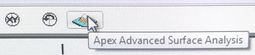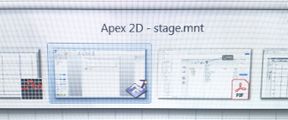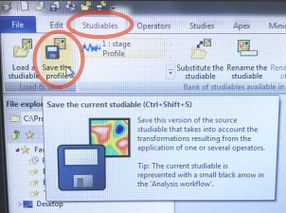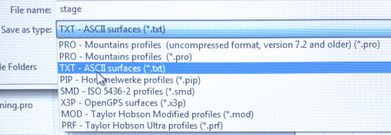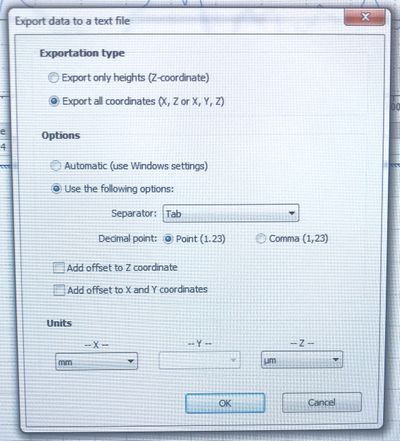KLA Tencor P7 - Saving Profile Data
Jump to navigation
Jump to search
The printable version is no longer supported and may have rendering errors. Please update your browser bookmarks and please use the default browser print function instead.
To save or export raw numeric data of a profile/scan.
- Click the "APEX" Analysis button to load the profile data in the APEX software.
- Press Alt-Tab (maybe multiple times) to Switch to the APEX software, which launches in the background.
- Go to the Studiables tab, and click "Save the Profile"
- Save as file type "TXT - ASCII"
- Choose your data options, typical parameters below:
- Save your data inside the "USERS - NanoFiles" folder (linked in the sidebar, desktop and Start bar), being sure to save within your group's folder (see here for more info).
- When done, please Close the APEX software and switch back to the main profilometer software.