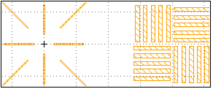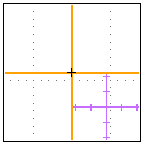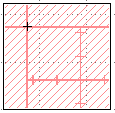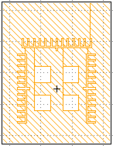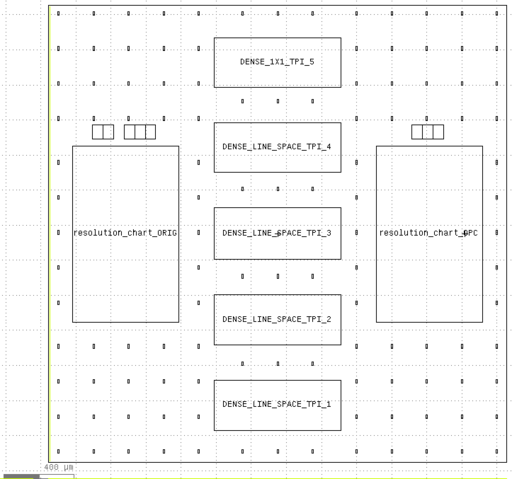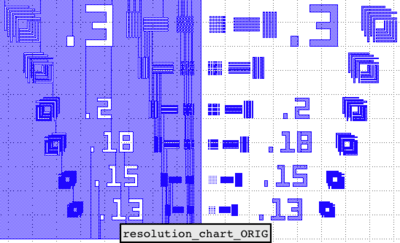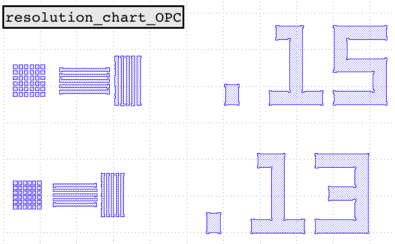Difference between revisions of "ASML Stepper 3 - UCSB Test Reticles"
(→Coords for "UCSB_Cal" Calibration Patterns: added coords for each resolution_chart_ORIG) |
m (→Reticle ID: "UCSB-OPC1": updated description of plate) |
||
| Line 1: | Line 1: | ||
== Reticle ID: "'''UCSB-OPC1'''" == |
== Reticle ID: "'''UCSB-OPC1'''" == |
||
| − | This reticle is always installed in the system, in the "System Reticles" Box #1. |
+ | This reticle is always installed in the system, in the "System Reticles" Box #1. |
| + | |||
| + | The reticle contains alignment markers for various NanoFab lithography systems, along with resolution test structures and patterns for calibrating [https://en.wikipedia.org/wiki/Optical_proximity_correction optical proximity correction] on the system. Some patterns are proprietary to the mask designer, so we can not share the full GDS CAD file. |
||
=== Alignment Markers === |
=== Alignment Markers === |
||
| Line 60: | Line 62: | ||
=== Resolution Test Charts === |
=== Resolution Test Charts === |
||
| − | The Resolution test charts are repeated all across the reticle, in order to test for lens aberrations. You can have the system |
+ | The Resolution test charts are repeated all across the reticle, in order to test for lens aberrations. You can have the system expose only a single resolution chart, but since they are placed closely together on the reticle, it's very likely that partial shots of adjacent charts will also be exposed. |
| − | In addition, the repeating cells allow us to test for the proper [https://en.wikipedia.org/wiki/Optical_proximity_correction optical proximity correction] algorithm. The Five <code>Dense_...</code> patterns are for calibrating the OPC algorithm, and are not for user analysis. |
+ | In addition, the repeating cells allow us to test for the proper [https://en.wikipedia.org/wiki/Optical_proximity_correction optical proximity correction] (OPC) algorithm. The Five <code>Dense_...</code> patterns are for calibrating the OPC algorithm, and are not for user analysis. |
==== Calibration Chart Layout ==== |
==== Calibration Chart Layout ==== |
||
Revision as of 23:46, 5 August 2018
Reticle ID: "UCSB-OPC1"
This reticle is always installed in the system, in the "System Reticles" Box #1.
The reticle contains alignment markers for various NanoFab lithography systems, along with resolution test structures and patterns for calibrating optical proximity correction on the system. Some patterns are proprietary to the mask designer, so we can not share the full GDS CAD file.
Alignment Markers
Resolution Test Charts
The Resolution test charts are repeated all across the reticle, in order to test for lens aberrations. You can have the system expose only a single resolution chart, but since they are placed closely together on the reticle, it's very likely that partial shots of adjacent charts will also be exposed.
In addition, the repeating cells allow us to test for the proper optical proximity correction (OPC) algorithm. The Five Dense_... patterns are for calibrating the OPC algorithm, and are not for user analysis.
Calibration Chart Layout
Cell name is "UCSB_Cal", with coordinates below pointing to center of this cell.
Resolution Chart Schematic
"resolution_chart_ORIG" cell in the above.
The ""resolution_chart_OPC" version has an optical proximity correction algorithm applied:
Coords for "resolution_chart" Calibration patterns
Image coords for each of the "resolution_chart_ORIG" cells. You can pick just one of these for shooting a resolution test structure. The purpose of the many different locations is to check for variations due to lens aberrations. You could just choose one near the center of the plate to test your process, or you could choose a chart that is in a similar location as the pattern you're shooting on your mask plate.
Note that some portion of the adjacent patterns will likely be exposed as well, due to the patterns not being surrounded by 1mm of chrome. Make sure you set your Cell Size large enough to make sure the bleed-over doesn't overlap with adjacent die.
| Image Size
X , Y (Wafer, mm) |
Image Shift
X (Wafer, mm) |
Image Shift
Y (Wafer, mm) |
|---|---|---|
| 0.605 , 1.005 | -10.115000 | 12.150000 |
| same for each | -7.415000 | 12.150000 |
| " " | -4.715000 | 12.150000 |
| " " | -2.015000 | 12.150000 |
| " " | 0.685000 | 12.150000 |
| " " | 3.385000 | 12.150000 |
| " " | 6.085000 | 12.150000 |
| " " | 8.785000 | 12.150000 |
| -10.115000 | 9.450000 | |
| Alignment Marker | ||
| -4.715000 | 9.450000 | |
| -2.015000 | 9.450000 | |
| 0.685000 | 9.450000 | |
| 3.385000 | 9.450000 | |
| Alignment Marker | ||
| 8.785000 | 9.450000 | |
| -10.115000 | 6.750000 | |
| -7.415000 | 6.750000 | |
| -4.715000 | 6.750000 | |
| -2.015000 | 6.750000 | |
| 0.685000 | 6.750000 | |
| 3.385000 | 6.750000 | |
| 6.085000 | 6.750000 | |
| 8.785000 | 6.750000 | |
| -10.115000 | 4.050000 | |
| -7.415000 | 4.050000 | |
| -4.715000 | 4.050000 | |
| -2.015000 | 4.050000 | |
| 0.685000 | 4.050000 | |
| 3.385000 | 4.050000 | |
| 6.085000 | 4.050000 | |
| 8.785000 | 4.050000 | |
| -10.115000 | 1.350000 | |
| -7.415000 | 1.350000 | |
| -4.715000 | 1.350000 | |
| -2.015000 | 1.350000 | |
| 0.685000 | 1.350000 | |
| 3.385000 | 1.350000 | |
| 6.085000 | 1.350000 | |
| 8.785000 | 1.350000 | |
| -10.115000 | -1.350000 | |
| -7.415000 | -1.350000 | |
| -4.715000 | -1.350000 | |
| -2.015000 | -1.350000 | |
| 0.685000 | -1.350000 | |
| 3.385000 | -1.350000 | |
| 6.085000 | -1.350000 | |
| 8.785000 | -1.350000 | |
| -10.115000 | -4.050000 | |
| -7.415000 | -4.050000 | |
| -4.715000 | -4.050000 | |
| -2.015000 | -4.050000 | |
| 0.685000 | -4.050000 | |
| 3.385000 | -4.050000 | |
| 6.085000 | -4.050000 | |
| 8.785000 | -4.050000 | |
| -10.115000 | -6.750000 | |
| -7.415000 | -6.750000 | |
| -4.715000 | -6.750000 | |
| -2.015000 | -6.750000 | |
| 0.685000 | -6.750000 | |
| 3.385000 | -6.750000 | |
| 6.085000 | -6.750000 | |
| 8.785000 | -6.750000 | |
| -10.115000 | -9.450000 | |
| Alignment Marker | ||
| -4.715000 | -9.450000 | |
| -2.015000 | -9.450000 | |
| 0.685000 | -9.450000 | |
| 3.385000 | -9.450000 | |
| Alignment Marker | ||
| 8.785000 | -9.450000 | |
| -10.115000 | -12.150000 | |
| -7.415000 | -12.150000 | |
| -4.715000 | -12.150000 | |
| -2.015000 | -12.150000 | |
| 0.685000 | -12.150000 | |
| 3.385000 | -12.150000 | |
| 6.085000 | -12.150000 | |
| 8.785000 | -12.150000 | |
Coords for "UCSB_Cal" Calibration Patterns
Each of the above "UCSB_Cal" cells, including all 7 patterns, is repeated on the following coordinates across the plate (coords are to the center of the "UCSB_Cal" cell):
| Image Size
X , Y (Wafer, mm) |
Image Shift
X (Wafer, mm) |
Image Shift
Y (Wafer, mm) |
|---|---|---|
| 2.610000 , 2.610000 | -9.450000 | 12.150000 |
| same as above | -6.750000 | 12.150000 |
| " " | -4.050000 | 12.150000 |
| " " | -1.350000 | 12.150000 |
| " " | 1.350000 | 12.150000 |
| " " | 4.050000 | 12.150000 |
| " " | 6.750000 | 12.150000 |
| " " | 9.450000 | 12.150000 |
| -9.450000 | 9.450000 | |
| Alignment Marker | ||
| -4.050000 | 9.450000 | |
| -1.350000 | 9.450000 | |
| 1.350000 | 9.450000 | |
| 4.050000 | 9.450000 | |
| Alignment Marker | ||
| 9.450000 | 9.450000 | |
| -9.450000 | 6.750000 | |
| -6.750000 | 6.750000 | |
| -4.050000 | 6.750000 | |
| -1.350000 | 6.750000 | |
| 1.350000 | 6.750000 | |
| 4.050000 | 6.750000 | |
| 6.750000 | 6.750000 | |
| 9.450000 | 6.750000 | |
| -9.450000 | 4.050000 | |
| -6.750000 | 4.050000 | |
| -4.050000 | 4.050000 | |
| -1.350000 | 4.050000 | |
| 1.350000 | 4.050000 | |
| 4.050000 | 4.050000 | |
| 6.750000 | 4.050000 | |
| 9.450000 | 4.050000 | |
| -9.450000 | 1.350000 | |
| -6.750000 | 1.350000 | |
| -4.050000 | 1.350000 | |
| -1.350000 | 1.350000 | |
| 1.350000 | 1.350000 | |
| 4.050000 | 1.350000 | |
| 6.750000 | 1.350000 | |
| 9.450000 | 1.350000 | |
| -9.450000 | -1.350000 | |
| -6.750000 | -1.350000 | |
| -4.050000 | -1.350000 | |
| -1.350000 | -1.350000 | |
| 1.350000 | -1.350000 | |
| 4.050000 | -1.350000 | |
| 6.750000 | -1.350000 | |
| 9.450000 | -1.350000 | |
| -9.450000 | -4.050000 | |
| -6.750000 | -4.050000 | |
| -4.050000 | -4.050000 | |
| -1.350000 | -4.050000 | |
| 1.350000 | -4.050000 | |
| 4.050000 | -4.050000 | |
| 6.750000 | -4.050000 | |
| 9.450000 | -4.050000 | |
| -9.450000 | -6.750000 | |
| -6.750000 | -6.750000 | |
| -4.050000 | -6.750000 | |
| -1.350000 | -6.750000 | |
| 1.350000 | -6.750000 | |
| 4.050000 | -6.750000 | |
| 6.750000 | -6.750000 | |
| 9.450000 | -6.750000 | |
| -9.450000 | -9.450000 | |
| Alignment Marker | ||
| -4.050000 | -9.450000 | |
| -1.350000 | -9.450000 | |
| 1.350000 | -9.450000 | |
| 4.050000 | -9.450000 | |
| Alignment Marker | ||
| 9.450000 | -9.450000 | |
| -9.450000 | -12.150000 | |
| -6.750000 | -12.150000 | |
| -4.050000 | -12.150000 | |
| -1.350000 | -12.150000 | |
| 1.350000 | -12.150000 | |
| 4.050000 | -12.150000 | |
| 6.750000 | -12.150000 | |
| 9.450000 | -12.150000 | |